# Customer
What's a Customer?
Inside each of your tenants, our system manages Customers. These customers could be added through your application/portal ( integrating our code ) or manually on the backoffice. Email and password are shared between tenants. All other fields are tenant specific and you can configure them in the Backoffice.
# Customer dashboard
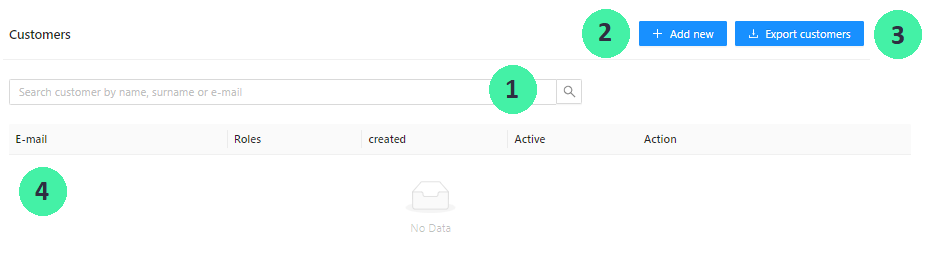
| # | Name | Description |
|---|---|---|
| 1 | Search field | Use this search field to easily find any of your customers |
| 2 | Add new | Click here to add manually (one by one) as many Customers as you need for that specific tenant. |
| 3 | Export Customers | Our system allows to export all customers data in CSV format:
id email stripeCustomerId createdAt termsConditionsAccepted privacyAccepted infoAccepted consentDate customerRoles addresses fields
4875ac54-a77e-493d-88f5-bd4682113265 sampleCustomer@mail.com 5/3/2022 13:05 FALSE FALSE FALSE 02:37.7 [CUSTOMER] [] {country=Spain, gender=, birth=, phone=686047118, surname=, name=} ...
|
| 4 | List of Customers | Our system is displaying here the list of all Customers created/subscribed to that specific tenant. |
# Creation of a Customer
Use the button on the top right of the page (2) to add a new Customer for your tenant.
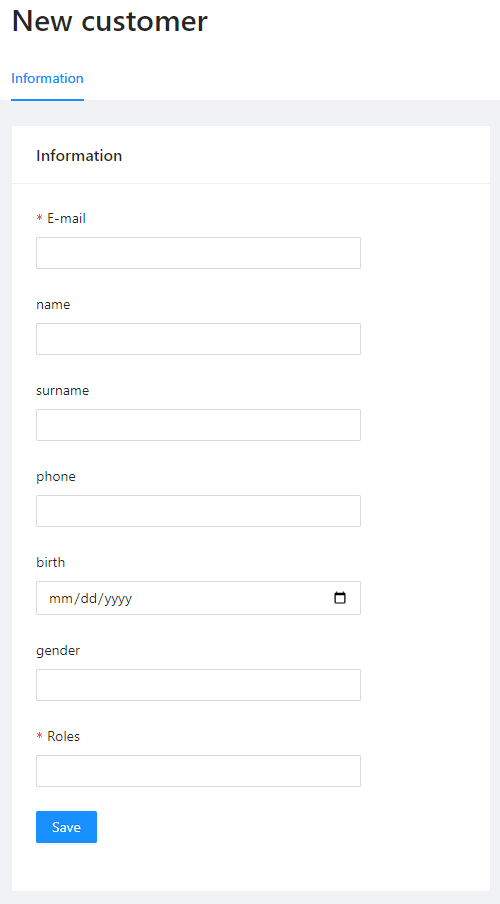
Our backoffice system is displaying here the fields that we have configured for that specific tenant. Add the information set as required ( indicated with an asterisk) and press 'Save'.
WARNING
Once the Customer is create, the system will not allow you to edit it. Please, be sure all the information you add is correct.
# Customer's actions
Note that 'active' column wil show a tick only when the user completed the registration process ( through the validation of the email).
# View
System is displaying all the customer's information related to that specific tenant.
# Unsubscribe
Click on it to unsubscribe the Customer from that specific tenant. If the Customer is subscribed to another one, that subscription will not be affected at all. System will display a warning message:
# Export
Click on it and our portal will download a CSV with all the information we have regarding that specific Customer.
id,email,stripeCustomerId,addresses,fields,customerRoles,createdAt,termsConditionsAccepted,privacyAccepted,infoAccepted,consentDate
c5018a27-c4fc-4305-aa10-eb272219b112,my_email@mycompany.com,,[],""{country=, gender=, phone=, surname=mySurname, name=myName, birth=}"",[CUSTOMER],2022-05-09 08:01:52.678,false,false,false,2022-05-09 08:01:52.945
This Export guarantees that we are GDPR compliance.
WARNING
Unsubscribe can not be rolled back. Please, be sure before proceeding.
# Deletion
The customer will be delete everywhere. This means that if the user ( his/her mail) is subscribe to another tenant inside your company, he/she will also be removed from there.
| Message | Description |
|---|---|
| Use only exist under this tenant. Customer will be deleted. | |
| User is subscribed to this but also to other tenants. Customer will be deleted. |
WARNING
Delete can not be rolled back. Please, be sure before proceeding.
This Delete guarantees that we are GDPR compliance.
# Reset Password
Click on it and our portal will re-send the reset password template configured for that specific tenant.