# Introduction
Welcome to the VYou functional documentation for our Backoffice . This is a tool we designed for you to setup all our platform. You will find here, for example, how to create Tenants ( and also what are them!), how you handle your registration process validations and also how you manage your Customers.
Please, take some minutes to review it as it will help you understanding better what's VYou and all we can do yo support your business.
Ready to connect to VYou and perform your login?
# Login
This is the entry point of the backoffice, this is the portal that will be used by:
- The super-admin
- Each of the tenants admin
Type in the super-admin credentials that were setup in your VYou installation during the setup process.
# Conceptual overview
# What's VYOU?
# Customer identity and access management (CIAM)
Regarding CIAM aspect of VYou, it is a solution to manage the identities of customers who need access to corporate websites, web portals and webshops. The main idea behind CIAM is that instead of managing user accounts in every instance of a software application of a company, the identity is managed in a CIAM component, making reuse of the identity possible. The biggest differentiator between CIAM and IAM is that in CIAM the consumers of the service manage their own accounts and profile data.
If you need to know more about CIAM and why are they so important for your business, we encourage you to take a look at our article Customer identity and access management solution: benefits & use cases.
# Much more
As we mentioned already, VYou is a Customer Identity and Access Management solution that provides standard and secure functionalities to our customers. Even if that was our first goal, VYoy has successfully become more than that. From Sendgrid integration to Payments, VYou will help your developers to achieve their goals with a simple integration.
We provide iOS and Android SDKs to facilitate the integration with your mobile apps. We also provide libraries to be easily integrated with your web code.
# What's an Organization
Your company is an organization. Inside it, you can create as many tenants as ecosystems you handle.
# What's a Tenant?
Inside your organization, tenants can be seen as isolated services or applications that are managed under your VYou instance. We allow configurations at tenant level ( keys, timeouts, fields,... ). For VYou, the only customer's information that different tenants share is the user / password. One user ( identified by his/her email) can be subscribed to one or more tenants. A customer subscribing to a tenant can be seen as a customer registering for that app or isolated service. This can be done by the user itself, registering in the app, or from the backoffice by an admin, adding the user manually.
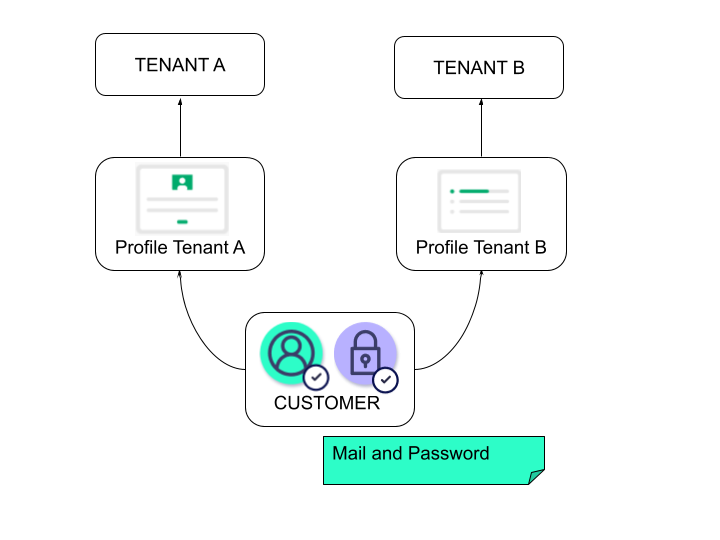
# What's a Customer?
Inside each of your Tenant, our system manages Customers. These customers could be added through your application/portal ( integrating our code ) or manually on the backoffice. Email and password are shared between tenants. All other fields are tenant specific and you can configure them through our Backoffice.
 |
| VYou Team |